FINAL
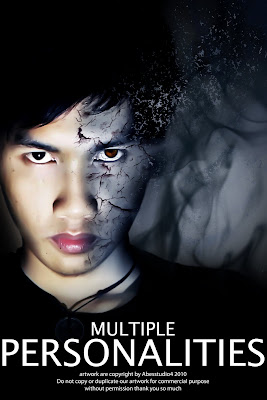
STEP 1
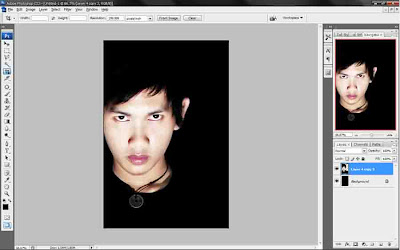
Open your image...
STEP 2
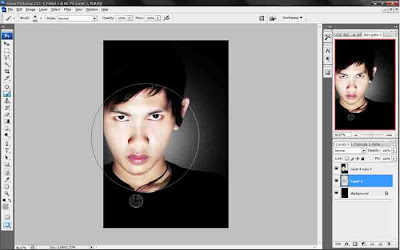
Make a new layer above baground
then use the brush tool with a white circle
STEP 3
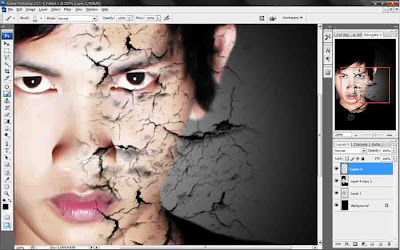
Then make a new layer above the image layer that will be edited
use a brush to give effect to crack cracks
STEP 4
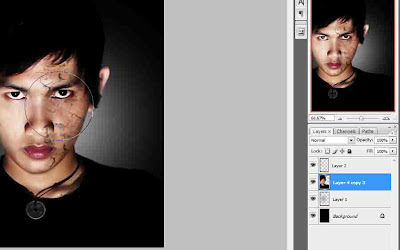
Then fill the face by using the tool Brun TOOL
STEP 5
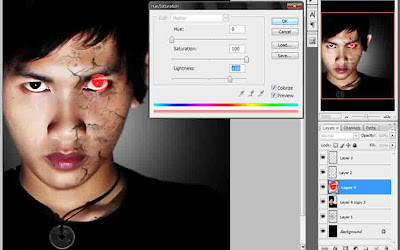
copy of eye image, with the selection and press ctrl + J, then played his color
by using the hue / saturation.
STEP 6

Then use the brush smoke
FINAL IMAGE
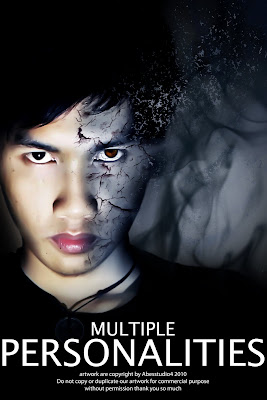







0 komentar: